How To : Upload PicturesTo Instagram Using A Computer
INSTAGRAM.
Siapa yang tak tau apa itu instagram you should just kiss satan bc gurl no. lol jk dn't take it literally. Ok so sometimes we're on our laptops , pcs , and such then we come across this gambar lawa and hati naluri terdetik "eh cantiknya nak upload insta lah" ok then you guys dah penat penat save semua dah taruk filter nak masuk feed semua. TUPTUP nak upload pakai pc tak boleh , HALAMAK POTONG. BOLEH yea sure youc an upload that pic but nanti you guys have to transfer gambar to yr phone , then login situ pulak like susah sangat kan kita pulak rajin kan. Ok so I'm sharing ways that yu can upload yr lvely pictures to instagram using your laptop ! Ok so without further or do , LET'S GET STARTED
((I FOUND OUT HOW YOU CAN DO THIS BY WATCHING THIS ))
First ,
Kalau you guys nak upload pakai this one app , you guys will need to install this app called bluestacks. Click THIS to download. BUT I find bluestacks is quite hard to install sebab nak kena buat tu , buat ni. LECEH.
Second ,
You guys can download this app called GAMBLR <-- click nak kalau nak install. Ok this , I dah download and turst me no problems or whatsoever as long as you ikut dia punya directions and semua , Kalau tak faham , yu guys boleh refer to this https://www.youtube.com/watch?v=ES4_-7P54pE
The link above is 100 percent accurate and you can rely on it. Okay , that's all sorry for being not active pt3 kan. lol wish me luck guys doa beb
bye thanks !
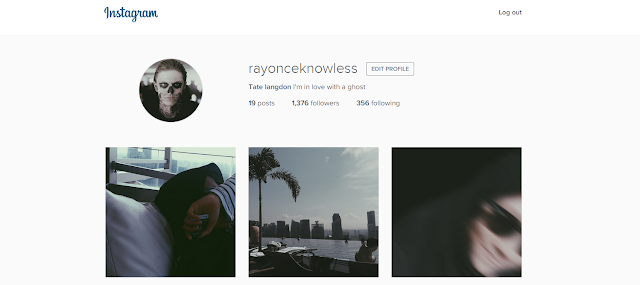

Comments
Post a Comment
Comments